Solid-state drives or SSD laptops are something most of us look towards when we want a fast working computer or laptop. These types of laptops can access stored data quicker than hard disk drive computers.
This is one of the reasons it may be time to upgrade your laptop. Not to mention, most of us want instant gratification, and SSD laptops appeal to that. We’ve come up with a list of 10 of the best laptops to choose from in 2021.
Do You Need an SSD Laptop?
Anyone looking to have a fast working computer should use SSD laptops. There are many advantages to switching to an SSD. All of these laptops bring something you can benefit from.
This type of laptop can be the best option for professionals who work at home and need fast results. SSD laptops are often filled with amazing features required to ensure graphics are outstanding and things look professional.
Curious about the history of SSD and HDD? The first commercial flash SSD came out in 1991. That’s not that long ago. It was offered at $1,000 to OEM and was then used in the IBM ThinkPad.
On the other hand, hard disk drives have been around much longer than SSD. They were brought up by IBM in 1956 and completely dominated the market until SSD was available. Although both options are not new anymore, they both have pros and cons.
Pros and Cons of HDD Laptops
Now you know what HDD is and when it was invented, but it’s still used today. Some users prefer using HDD for a few reasons. The advantages make a lot of sense for some users to continue using HDD.
What Are the Pros of HDD Laptops?
Cheap Options
Manufacturers spend a lot less money on making HDD parts over SSD. This, in turn, means it is much cheaper for a consumer to buy. If someone isn’t worried about speed or performance and needs a basic laptop, it may be a budget-friendly option.
Higher Base Capacity
HDD may be older, but it also has developed a lot since 1956. It has a much higher base capacity than an SSD. The base storage for an HDD is 250GB minimum, while an SSD is usually around 256GB maximum. The truth is if you need a lot of storage space, HDD gives you more room for a dollar.
Accessibility
You can easily find an HDD on the market that is more budget-friendly than others. However, they do have frequent failings, so that might be why there are so many on the market. They’re super easy to replace if things stop working.
What Are the Cons of HDD Laptops?
Failure Happens Frequently
Unfortunately, HDD is not reliable. They typically last around three years, and once you’ve reached that point, you will notice tons of issues. SSD usually does not have this issue, making it much more reliable than HDD. On top of that, if any slight form of damage has happened, the lifespan of your HDD decreases once again. If you are doing anything incredibly important, it is crucial to back up all of your work.
Power Hungry
Companies will try to tell you that an HDD is energy efficient, but that is false. They need more power to move all of the extra pieces. Hard drives consume much more power than an SSD option.
HDD Size
Naturally, these are bulky and much heavier than SSD. This means the laptop you buy that uses HDD is much harder to move around and may not fit well into your purse or backpack. SSD tends to be thinner and easier to manage when going from place to place.
Pros and Cons of SSD Laptops
Overall if you need something for speed and functionality that might last more than three years, you will want to get an SSD. They aren’t as readily available as HDD, but they are built to last longer. You will know when it is time to get a new one before it dies out. However, there are still pros and cons to consider with SSD laptops.
What Are the Pros of SSD Laptops?
SSD Runs Faster
If you’re in a pinch, you can open and power up your laptop in under a few minutes, sometimes even faster. Hard drives need to spin to access the information, which means it takes time to get them booted up and working the right way.
Less Fragile Than HDD
SSD has fewer moving parts which means it can take more impact. If you are traveling with your laptop, it is better to have an SSD with fewer moving pieces. They can take more moving around than HDD laptops.
Sizes Are Better with SSD
SSD is much more portable and mobile than the HDD laptops you will find on the market. So the SSD laptops are more durable, less fragile, and better to walk around with. This factor is an extreme advantage for many people and one of the top reasons people lean towards SSD laptops.
What Are the Cons For SSD Laptops?
More Expensive Than Other Options
One of the most significant drawbacks of SSD laptops is the price tags attached to them. It takes much more time to manufacture the pieces of an SSD laptop, and because of the amount of time put into the creation of it, it’s much more expensive.
Less Storage Capacity
The second biggest drawback is there is less storage capacity, but it still has a significant amount. It is still usable for work and other big projects, but you won’t be able to do multiple big projects without an HDD.
Who Should Buy an SSD Laptop?
There are a few professions and hobbies where SSD laptops may be better than carrying around an HDD laptop. Many people can benefit from both, but SSD is more convenient and may come to replace HDD laptops. So, who can use an SSD?
- Gamers – Anyone who needs a fast network and is super dedicated to the game they’re playing.
- Remote Workers – Many of us are trying to do remote work, but that means you have to have a stable and fast connection. This is where SSD beats HDD.
- Photographers – Anyone who is editing multiple pictures and needs accuracy and something fast like a photographer should be using SSD.
- Musicians – Any music lover who uses recording equipment and needs to upload to a computer should use an SSD.
If you don’t fall under any of these categories and need something cheap for a last-minute project, you may want to go for HDD. Any SSD laptop you buy will be an investment meant for long-term use.
1TB SSD Laptop – Our Top 10 Picks for 2021
As you can imagine, there are many choices in the laptop industry, but some of them are phenomenal. Each is high-speed and meant for getting things done quickly. However, like every other product, there are always a few downsides. Take a look at our top ten favorite SSD laptops; you might find something you like.

This laptop is not only super sleek and nice to look at but incredibly mobile too. If you are a student looking to take your laptop to school, work, coffee shops, and back home, this is the laptop for you. The ExpertBook is also great for business owners looking for something that will work ultra-fast.
On the other hand, although this is great for business owners, it is not suitable for music buffs. The speakers are not as high quality as one would hope. Another drawback is that the keyboard is not backlit, meaning it doesn’t light up. This is not a problem for many folks, and considering all of the other benefits of this laptop, it’s a great first pick.
The battery lasts up to 17 hours without being plugged in, which is great for people always on the go. There is a fingerprint reader, which can come in super handy and add a little extra security for business owners. The quality of the product is very high, it is a rigid structure that you can move around but lightweight enough it won’t be a bother to carry. Overall, this is one of the best choices when it comes to SSD laptops.
Keep in mind that if you are a night owl, unless you have a lot of lights to switch on, this may not be the best laptop for night work. The lack of a backlight has been one of the most significant disadvantages of this laptop in many reviews. Other than that, people have reported that this brand makes excellent products, and this is a solid choice for anyone running a company or needs a fast computer for school.
| Processor: | 11th Gen Intel Quad-Core i7-1165G7 | Clock Speed: | up to 4.70 GHz, 12M Cache | Operating System: | Windows 10 Home |
| Screen: | 14.0" NanoEdge IPS Anti-Glare | Resolution: | 1920 x 1080 FHD | Graphics: | Intel Iris Xe |
| Storage: | 1TB SSD (PCIe NVMe M.2) | Memory: | 16GB LPDDR4X RAM | Battery: | 23 hours + Fast-Charge |
| Weight: | 2.2 lbs | Thickness: | 15.25 mm | Audio | Harman/Kardon Stereo Speakers + Noise Cancellation |
| Connectivity: | WiFi 6, Bluetooth 5.0 | Ports: | HDMI, RJ45 Ethernet Mini, Thunderbolt 4 USB-C (x2), USB 3.2 | Extra: | IR Biometric Facial Recognition Camera, Fingerprint Sensor, Webcam Shield, Spill Resistant, Military-Grade 810H, Number Pad, 180 Degree Ergo Hinge |

Once you have a Lenovo, there is a chance you won’t ever look at another computer the same way. The graphics on Lenovo products are insanely high-def. This SSD laptop is no joke if you are a movie buff or a vlogger looking to watch and produce some amazing videos.
The funny thing is when Lenovo first came out, they were not a well-known brand producing high-quality gadgets. In the last few years, they have turned up their game and outdone themselves. This laptop is a must-have for many people. The IdeaPad 3 is a better option for high school and college students than the ExpertBook because it is much less expensive.
The best feature of this SSD laptop is a webcam that is great for zoom classes and meetings for remote workers. It also has a 12-hour long battery life which means it can last all day without being plugged in. This feature is another reason that it works so well for various students. IdeaPad is also easy to set up, it is straightforward, and you don’t need to be a computer expert to use this device.
One drawback of this device is that unless you have headphones, the speakers can be fidgety. If your connection to the Wi-Fi is spotty, your videos will take a long time to load on high definition. This issue has been one of the biggest complaints in the IdeaPad reviews. If you find that this laptop freezes a lot, you should try a factory reset. That usually fixes almost all of the problems.
Even with the drawbacks, this laptop is high-speed and very reliable. It is the perfect option for high school or college students and is not the most expensive. The other thing to consider is that Lenovo has a fantastic customer service team. So, if you do run into any problems, you can reach out to their support team.
| Processor: | 10th Generation Intel Quad Core i5-10210U | Clock Speed: | up to 4.2 GHz, 6M Cache | Operating System: | Windows 10 |
| Screen: | 15.6" LED Backlight Anti-Glare Touchscreen | Resolution: | 1366 x 768 HD | Graphics: | Intel UHD Graphics |
| Storage: | 1TB SSD M.2 2242 PCIe 3.0x2 NVMe | Memory: | 20GB DDR4 SDRAM | Battery: | 12 hours |
| Weight: | 3.75 lbs | Thickness: | 19.8 mm | Audio | Dolby Audio Stereo Speakers |
| Connectivity: | Wi-Fi, Bluetooth 5.0 | Ports: | HDMI, USB 3.2 (x2), USB 2.0, SD Card Reader | Extra: | 4-in-1 Card Reader, Web Cam, Anti-Glare Touchscreen |

Apple MacBook Pro
1TB SSD Laptop - Apple User
Of all of the MacBook’s on the market, this one is probably one of the most affordable. Apple has a professional and efficient customer service team, and the best thing about them is that their computers are built to last. If you are a professional who has to work on computers all day long, this is the best choice.
However, if you are not a Apple user, they are set up differently than other SSD laptops. They use different browsers, writing tools, and editing software than other companies. Once you’re part of the Apple community, you tend to stay close to their products. Typically, because of how reliable they are and because it can be challenging for users to make the initial switch from non-Apple to Apple products.
Unlike the other laptops featured above, this laptop comes with a one-year warranty, and you can choose to get an extended warranty. It also comes with a touch ID that can be super convenient if you don’t want to type in your password every day. The best thing about this product is that the images will look incredibly real and life-like.
This is the perfect choice for photographers, business owners, college students, and writers. Unfortunately, if you are a hardcore gamer, this is not meant for you. The MacBook Pro has a super high-speed SSD, but it still is not meant for gaming. The next drawback is that you will need adapters for any USB or thumb drives you need. This is very much a work laptop that’s good for everyday use. It is a laptop that is all about optimization.
| Processor: | 9th Gen Intel 6-Core i7 | Clock Speed: | up to 4.50 GHz, 12M Cache | Operating System: | MAC OS |
| Screen: | 16.0" LED Backlit IPS | Resolution: | 3072 x 1920 FHD Retina | Graphics: | AMD Radeon Pro 5300M w/ 4GB GDDR6 |
| Storage: | 512GB SSD | Memory: | 16GB RAM (upgradable) | Battery: | 11 hours (100-Wh) |
| Weight: | 4.3 lbs | Thickness: | 16.25 mm | Audio | Six Speaker Sound System |
| Connectivity: | WiFi, Bluetooth 5.0 | Ports: | Thunderbolt 3 USB-C (x4), DisplayPort USB 3.1 | Extra: | Touch Bar, Touch ID, Support up to two 6K Screens |

One of the best things about the Acer Aspire 5, is that it has a massive screen which makes it perfect for writers or business owners. If you’re staring at the screen for hours, it can be one of the best purchases. Out of all of the SSD laptops above, this one has one of the highest review ratings.
Keep in mind that the screen is bigger, but the keyboard is also slightly smaller than others. It is not extremely small, but it will take some time to adjust to the new size of the keyboard. Another thing to note about this computer is that it does not have a high-definition camera making it harder for zoom meetings, but the HD webcam is perfect for chatting with family and friends.
The performance of this laptop runs exceptionally well, and it does not come with a lot of software pre-installed. This means it has less bloatware and more room for you to install the programs you need. With a 1TB solid-state drive and 16GB of memory, the laptop comes with enough space to store all of your applications.
Anyone that frequently works on the go will find plenty to like about the Acer 5. Over seven hours of battery life ensures you will get your work done even when you can’t find an electrical outlet. HDMI and two USB ports allow you to connect your external devices easily. Weighing less than 4lbs, this SSD laptop is designed to keep up with you wherever you go.
| Processor: | AMD Ryzen 3 3200U Dual-Core | Clock Speed: | up to 3.5 GHz, 4M L3 Cache | Operating System: | Windows 10 S |
| Screen: | 15.6" LED Backlit IPS | Resolution: | 1920 x 1080 FHD | Graphics: | Vega 3 Graphics |
| Storage: | 1TB Solid State Drive | Memory: | 16GB DDR4 RAM | Battery: | 7.5 hours |
| Weight: | 3.97 lbs | Thickness: | 18 mm | Audio | True Harmony Stereo Speakers |
| Connectivity: | WiFi 6, Bluetooth 4.0 | Ports: | RJ45 Gigabit Ethernet LAN, HDMI, USB 3.1, USB 2.0 (x2) | Extra: | RJ45 Ethernet, Backlit Keyboard, Webcam |

Gamers have a laptop dedicated to them with the ROG Strix. Unlike other models that function as a work and gaming laptop, this one has a single purpose. It is designed to bring your games to life on a small screen. The screen isn’t large, but it makes up for the small size with the incredible graphics package that includes the newly released RTX 3080 mobile graphics card. It makes up for the lack of an empty card slot.
With a maximum screen resolution of 2560 x 1440 pixels, you get crisp details and brilliant colors. Add in the NVIDIA graphics processor, and it seems like you’re in the midst of the action. A fast memory processing speed and refresh rate keep your games playing smoothly, whether it’s a multi-player or a first-person shooter game.
A downside to the impressive graphics is the laptop’s weight. You will feel it carrying the ROG Strix around, but you can still shove it into your backpack for gaming on the go. To keep the laptop’s internal components cool, you’ll notice several vents. It also comes with a powerful fan that can drown out any audio from the built-in speakers when it kicks on.
Its design may not be for everyone. Once again, it looks like a gaming laptop complete with a fingerprint-resistant finish. Transparent plastic near the ports gives it an industrial appearance that may not appeal to everyone. Connecting external devices is a breeze, even when you are away from home. Along with Bluetooth support, you also have 4 USB ports.
| Processor: | Latest 5th Generation AMD Ryzen 9 5900HX | Clock Speed: | up to 4.5 GHz, 16M Cache | Operating System: | Windows 10 Pro |
| Screen: | 17.3" Quad HD IPS 165Hz 3ms | Resolution: | 2560 x 1440 QHD | Graphics: | NVIDIA GeForce RTX 3080 16GB GDDR6 with ROG Boost |
| Storage: | 1TB SSD PCIe NVMe M.2 | Memory: | 32GB DDR4 3200MHz RAM | Battery: | 5 hours 26 minutes |
| Weight: | 5.95 lbs | Thickness: | 27.5 mm | Audio | Dolby Atmos Smart Amp Speakers |
| Connectivity: | Wi-Fi 6 (802.11ax), Bluetooth 5.1 | Ports: | HDMI, USB Type-C w/ Power Delivery + Display Port + G-Sync, USB 3.2 (x3), RJ45 LAN Port | Extra: | RGB Optical Mech Keyboard Per-Key, ROG Intelligent Cooling thermal system, 4K monitor Connection at 60Hz |

Students need a sturdy laptop that offers them a solid performance, and it is what they get with the Envy X360. It also comes at a price that fits most student budgets. Audio is minimal at best, but you can’t fit impressive speakers in its sleek, ultra-thin design. Lightweight and portable, it comes with everything students need to succeed in class.
The screen isn’t huge, but it’s enough to clearly view videos, docs, and files. A backlit keyboard makes it possible to work at night without turning lights on and waking up roommates. Have problems remembering passwords, or just want a sense of added security? You can use the fingerprint reader for the ultimate laptop protection.
A built-in webcam allows students to participate in classes remotely. It also works great for video-calling friends and family back home. You have plenty of memory for storing files and word docs, along with pictures and videos. Remember, the internal speakers aren’t great, so you may not want to use the laptop for music. It also doesn’t come with a stylus, something artists and graphic designers want to consider.
The Envy X360 comes with solid hinges and a sturdy chassis that can withstand constant travel. Its ultra-thin design, and lightweight construction, make it a breeze to carry back and forth from class. Add in the long-lasting battery, and you are all set for a full day of classes.
| Processor: | 4th Generation AMD Ryzen 5 4500U | Clock Speed: | up to 4.0 GHz, 8M Cache | Operating System: | Windows 10 |
| Screen: | 15.6" IPS Touchscreen Energy-efficient LED | Resolution: | 1920 x 1080 FHD | Graphics: | AMD Radeon Series |
| Storage: | 1TB SSD PCIe | Memory: | 32GB DDR4 SDRAM | Battery: | 11 hours 23 minutes |
| Weight: | 4.41 lbs | Thickness: | 17.78 mm | Audio | Stereo Speakers |
| Connectivity: | Wi-Fi (802.11ax), Bluetooth 5.0 | Ports: | HDMI, USB 3.1 Type-C, USB 3.1 (x2), SD Card Reader | Extra: | Fingerprint Reader, 2-in1 Convertible, Backlit Keyboard with Numeric Keypad |

With the ZenBook Pro Duo, content writers and multitaskers can give up their mobile workstations. As its name implies, this solid drive laptop comes with two displays. Not everyone will love the design, but it’s great when you need two screens up simultaneously.
The screen pad plus and the main display come with touchscreen functionality. You can extend or split both screens, depending on what the task requires. The Nano Edge on the main display, along with the 4K resolution, is perfect for watching movies and videos when you take a break from work. The displays also reduce glare by up to 70 percent, so you can work longer without hurting your eyes.
An Intel Core processor ensures smooth performance, and you also have plenty of storage for your docs and files. The palm rest is detachable, along with the stylus. It makes it easier to use the laptop for long periods in comfort.
This laptop is all about convenience. It has a slim design and relatively lightweight build for easy portability. One thing to watch out for is the short battery life. You don’t want to be far away from an electric outlet for very long. It does come with a few ports, but not as many as you may need. It does help that it is Bluetooth compatible for some wireless connectivity.
| Processor: | 10th Gen Intel Core i7-10750H | Clock Speed: | up to 5.0 GHz, 12M Cache | Operating System: | Windows 10 Pro |
| Screen: | 15.4" 4K Nano Edge Touchscreen + 2nd 14.0" 4K Touchscreen | Resolution: | 3840 x 2160 UHD + 3840 x 1100 UHD | Graphics: | NVIDIA GeForce RTX 2060 w/ 6GB GDDR6 VRAM |
| Storage: | 1TB SSD (PCIe NVMe M.2) | Memory: | 16GB DDR4 RAM | Battery: | 5 hours 11 mins (71-Wh 8 cell) |
| Weight: | 5.51 lbs | Thickness: | 24 mm | Audio | Harman Kardon Sonic Master Surround-Sound Stereo |
| Connectivity: | WiFi 6 with Gig Plus, Bluetooth 5.0 | Ports: | HDMI, Thunderbolt 3 USB-C, DisplayPort, USB 3.2 (x2) | Extra: | IR Facial Recognition Camera, Active Pen Stylus, Palm Rest, VR Ready, US Military-Grade All Aluminum, Alexa Light Bar |

The m17 R4 is designed for serious gamers. It is packed with features that ensure a smooth gaming experience. Its solid build and impressive performance also come at a higher price. It is not a budget-friendly laptop, but avid gamers will find it is well worth the cost.
You won’t notice anything exciting about the screen before turning the laptop on. It is large enough to see games and movies clearly, but everything changes when you turn it on. It comes with an Nvidia GeForce RTX GPU for immersive images and smooth performance. A fast refresh rate keeps fast-paced action games playing smoothly frame-by-frame. You also get plenty of storage space for saving your progress.
Comfort is important during long gaming sessions. Nothing distracts you more quickly from a level than a cramped arm or wrist. The low-profile keyboard takes care of the problem. You can play Halo for hours without any cramping. To keep the laptop cool, it comes with everything from a drive fan and load-balancing heat pipes to a dual-intake and exhaust airflow design. These components do add some weight to the laptop, but they are necessary to prevent overheating during gameplay.
Battery life is acceptable. Don’t go too far from an outlet if you are in the middle of a game level. You don’t want to lose due to a dying battery. When it comes to ports, it is hard to beat the m17 R4. It has all of the connections you need and more. Along with Wireless LAN and Bluetooth, you also get HDMI and USB ports.
| Processor: | 10th Gen Intel 8-Core i7-10870H | Clock Speed: | up to 5.0 GHz, 16M Cache | Operating System: | Windows 10 Home |
| Screen: | 17.3" 360Hz 5ms 300-nits 100% sRGB Color Gamut | Resolution: | 1920 x 1080 FHD | Graphics: | NVIDIA GeForce RTX 3060 w/ 6GB GDDR6 |
| Storage: | 1TB SSD PCIe | Memory: | 16GB 2933MHz DDR4 | Battery: | 3 hours 44 minutes |
| Weight: | 6.55 lbs | Thickness: | 22 mm | Audio | 4-way stereo speakers with dual tweeters and woofer |
| Connectivity: | Killer™ Wi-Fi 6 AX1650 802.11ax, Bluetooth 5.1 | Ports: | HDMI, Thunderbolt™ 3, Mini DisplayPort, USB 3.2 w/ Powershare, USB 3.2 Type-A (x2) | Extra: | 4-Zone AlienFX RGB keyboard with numeric keypad, Vapor Chamber Technology, NVIDIA-GSYNC |

Comfort, performance, and style are what you get with the Yoga 6. First of all, the laptop comes with clothes. Instead of the hard plastic shell on other models, this one has a stain-resistant, soft fabric cover. Along with the fabric cover, the laptop has rounded edges and a 360-degree hinge. The round edges fit comfortably in your hand, and the hinge makes it easy to transition from a laptop to a tablet as needed.
It is a fun and functional laptop and tablet perfect for work and play. The screen size is smaller than average for a computer, but it is ideal as a tablet. The screen may be small, but the visuals are impressive. You get sharp images and brilliant colors whether you are watching a movie or reading a new recipe in the kitchen.
The Yoga 6 is a slim, lightweight, and easily portable two-in-one laptop that comes with plenty of hardware. A familiar Windows operating system makes it easy to set up, and the touchscreen display is a breeze to use. A Ryzen processor gives you the power to stream, surf, and edit pictures, while the high bandwidth RAM lets you use multiple applications without slowing down.
Don’t forget about the included accessories. It comes with everything you need to get started, including a mouse pad, HDMI cable, and USB cord so that you can connect your external devices. Its main downside is that you cannot extend the RAM, as it is a permanent part of the motherboard.
| Processor: | 8-Core AMD Ryzen 7 4700U | Clock Speed: | up to 4.1 GHz, 8M Cache | Operating System: | Windows 10 |
| Screen: | 13.3" IPS Touch 300-nits | Resolution: | 1920 x 1080 FHD | Graphics: | AMD Radeon |
| Storage: | 1TB SSD | Memory: | 16GB RAM | Battery: | 18 hours |
| Weight: | 2.91 lbs | Thickness: | 18 mm | Audio | Stereo Speakers |
| Connectivity: | Wi-Fi 6, Bluetooth 5.0 | Ports: | USB-C 3.2 w/ DisplayPort & Power Delivery, USB-C 3.2 w/ DisplayPort, USB Type-A (x2), | Extra: | Fingerprint Reader, Ghost Manta Accessories |

Anyone using a laptop for business knows they need plenty of power, memory, and reliability. It’s also helpful if the laptop comes with a built-in HD camera for Zoom and team meetings. The Vostro 5510 comes with all of this and more.
It is a slim and sleek laptop designed for business. It works just as smoothly at home as it does in the office. It comes with an 11th generation Intel Core processor and a GeForce graphics card for stunning onscreen images. Create presentations in brilliant color, and you have the memory to save all of your work.
Sometimes work projects take hours to complete or go into the night. The display is backlit with anti-glare LED lights so that you can work longer without eyestrain. The backlights aren’t bright enough to work in complete darkness, but you don’t have to turn on every light in the room.
Security is a concern, especially with a dedicated business computer. The Vostro 5510 helps keep your data safe. A fingerprint reader ensures no one can access your laptop, and the built-in HD webcam comes with a privacy shutter. The dual speakers are enough for online meetings. You can be heard and hear others. However, if you are planning on jamming out to your favorite tunes, you will be disappointed.
| Processor: | 11th Generation Intel Quad Core i5-11300H | Clock Speed: | up to 4.4 GHz, 8M Cache | Operating System: | Windows 10 Pro |
| Screen: | 15.6" Anti-glare LED Backlight Non-Touch Wide Viewing Angle | Resolution: | 1920 x 1080 FHD | Graphics: | Intel Iris Xe Graphics |
| Storage: | 1TB SSD PCIe NVMe M.2 | Memory: | 32GB DDR4 SDRAM | Battery: | 10 hours and 37 minutes |
| Weight: | 3.67 lbs | Thickness: | 18 mm | Audio | HD Audio with Dual Stereo Speakers by Waves MaxxAudio Pro |
| Connectivity: | Wi-Fi 6 2x2 (Gig+), Bluetooth 5 | Ports: | Thunderbolt 4 (DP/PowerDelivery), USB 3.2 (x2), RJ-45 Ethernet, HDMI, SD Card Reader | Extra: | Backlit Keyboard, Numeric Keypad, Webcam, Privacy Shutter, Incredible Specs |
1TB SSD Laptop – The Final Word
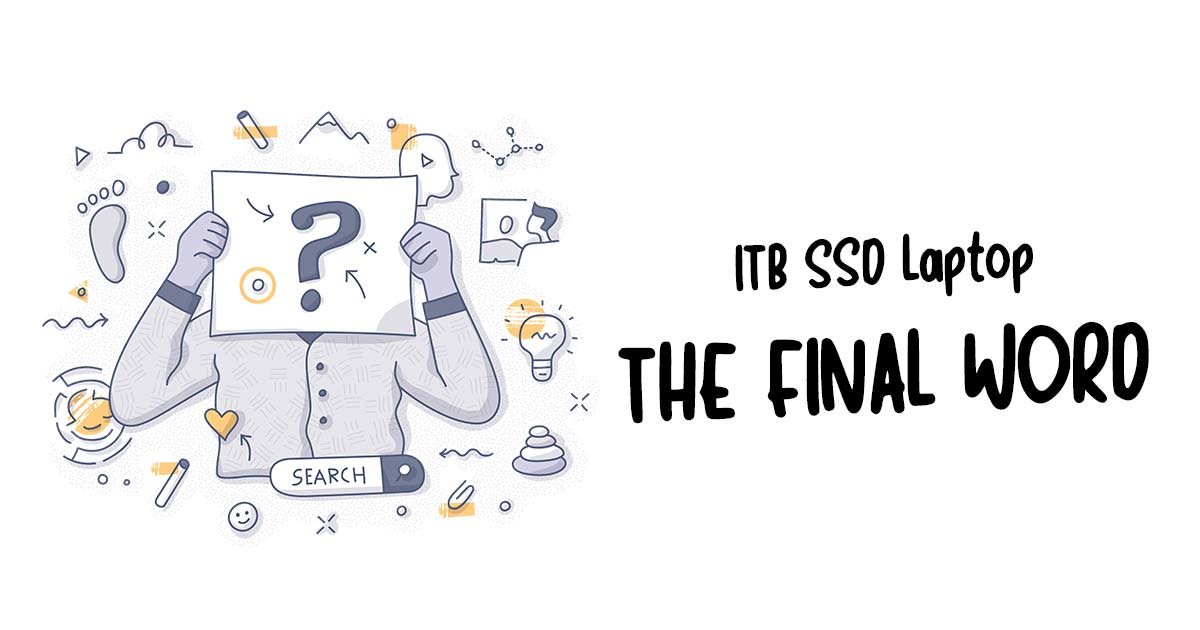 HDD laptops are often priced lower, and this is always attractive for consumers. They are also easier to find, but it’s not necessarily a good thing. One of the reasons you will never have a problem finding an HDD laptop is due to their frequent breakdowns. If you aren’t concerned about performance and reliability, go for the cheaper HDD laptops. However, you do have another option.
HDD laptops are often priced lower, and this is always attractive for consumers. They are also easier to find, but it’s not necessarily a good thing. One of the reasons you will never have a problem finding an HDD laptop is due to their frequent breakdowns. If you aren’t concerned about performance and reliability, go for the cheaper HDD laptops. However, you do have another option.
SSD laptops are newer, and they do command a higher price than HDD models. You may also lose some base storage, but you can expand the RAM on some models or insert a micro SD card. You do get more power with an SDD laptop, and most can withstand travel. They have fewer moving parts, so there is less to break, making them great for anyone constantly on the go. These laptops are also slimmer and lighter, adding to their easy portability.
Musicians, remote workers, students, gamers, and even photographers can all find an SSD laptop designed with their needs in mind. Whether it is a two-in-one laptop and tablet or a model with two screens, you’ll find more options when you check out SSD models. Students, and anyone else on a budget, can also find laptops at an affordable price.
It comes down to what you want and require in a laptop. While some people prefer the older HDD models, you are better off with an SSD laptop if you want to stay relevant with rapidly advancing technology.






